ISO Master
This is the old website, please go to the new website.
Screenshots
This is what it looks like when the program starts. Top half displays the home directory and the bottom half is greyed out. Buttons in the middle toolbar don't do anything: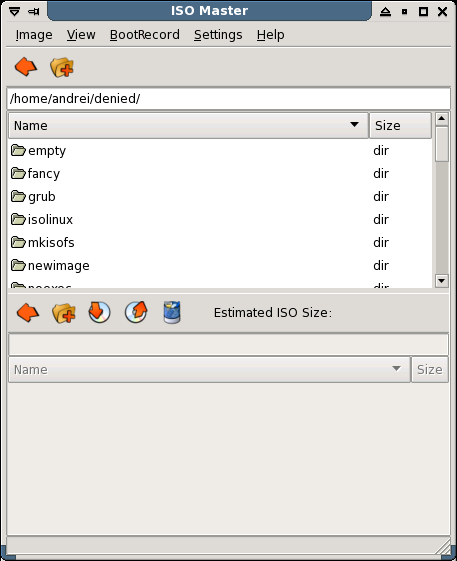
When an ISO is opened, the contents are displayed in the bottom half. This is the Slackware 11.0 image:
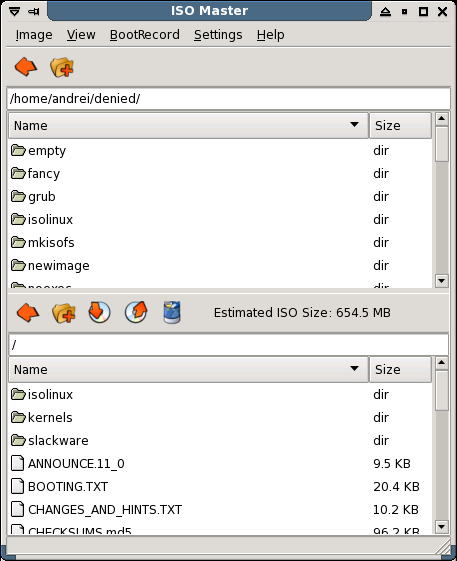
During a long operation (adding, extracting, writing) A window with a progress bar is on top and anything in the main window is disabled:
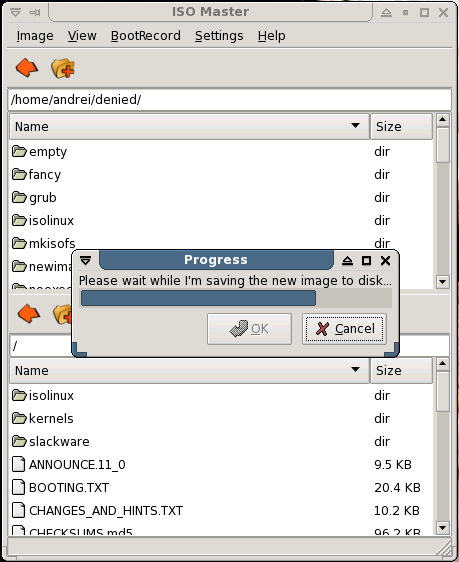
Screenshots
Downloads
Documentation
News
Bugs
Credits
Help Wanted
Translations
Postcards
Contact